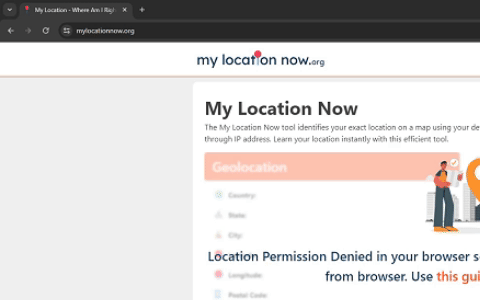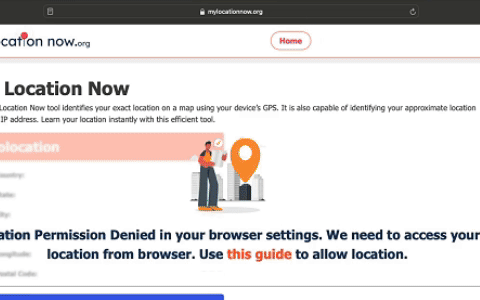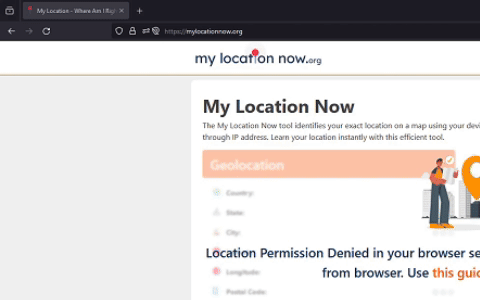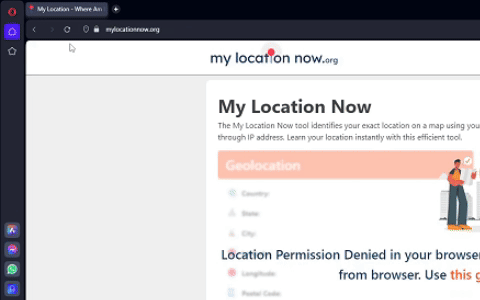My Location Now
The My Location Now tool identifies your exact location on a map using your device’s GPS. It is also capable of identifying your approximate location through different methods. Find your location instantly with this efficient tool.
| Country: | |
|---|---|
| State: | |
| City: | |
| Latitude: | |
| Longitude: | |
| Postal Code: |
What is My Current Location?
To know your location, you can use our My Location Now tool. Our tool helps you find the name of the city and country you are in, along with the precise coordinates. You can find your current location with our tool without any sort of signing up or performing any captchas, etc. All you need to do is load the webpage, and the location will be provided. (To get the geolocation using your device’s location, however, you first have to enable the location settings and allow the permission in the browser window.)

How to Use Our Tool to Find Your Location?
There are two main ways to find your exact location. You can either use your device’s GPS or you can use the public IP address to pinpoint your current location.
To find the location from the IP address
If you want to find your IP location, you don’t have to take any steps other than loading the tool. Our My Current Location tool works in real-time. As soon as you load the page, it will automatically use your public IP address and show you the city, country, and state associated with it. The tool will also provide you with the latitude and longitude coordinates.
To find the location using the device’s location
If you want to find the exact geolocation using your device’s location settings, there are a few steps that you need to follow, which are provided below:
- First, open the tool page.
- Next, allow the tool to access your location by enabling the permission. Depending on the browser that you’re using, the steps required for this are different.
- In Chrome, you can find a settings button in the address bar before the site’s address. Clicking on it can show you the location toggle button.
- In Safari, there is likewise a location button on the top bar of the browser window that you can use to allow location access.
- In Firefox, you can refresh the page, and a prompt for location access will automatically pop up.
- In Opera, the function works similar to Chrome. There is a settings button in the address bar where you can allow the location access.
- Once you enable the location, reload the page.
Why did you choose Mylocationnow.org to Check Your Current Location?
Free to Use
Our tool is completely free to use and free to access. All it requires is a working internet connection and an internet browser. There is no registration or any sort of preamble that you have to go through to use this location finder tool.
Quick and Real-Time Results
You can get your precise location from our tool in just a second. There are no waiting times that you have to worry about. Our tool works in real-time, which means that there is no need to press any buttons or click on anything to make the process start. It all happens on its own.
Provides a Range of Different Details
When checking your location with our Location finder tool, you can learn a lot of different details, including the city name, country name, state name, ZIP code, and more.
Geolocation and IP Location are Both Provided
Our tool doesn’t just provide the location based on your IP address but also the geolocation by using your device’s GPS. This double location helps you make sure of where you exactly are.
Interactive Map Display
The location provided by our tool is pinpointed on an interactive map. You can move the map around and even zoom in and out. The map helps you understand not just the exact point you are at but also the surroundings. This can assist you in navigation and guide others if the need arises.
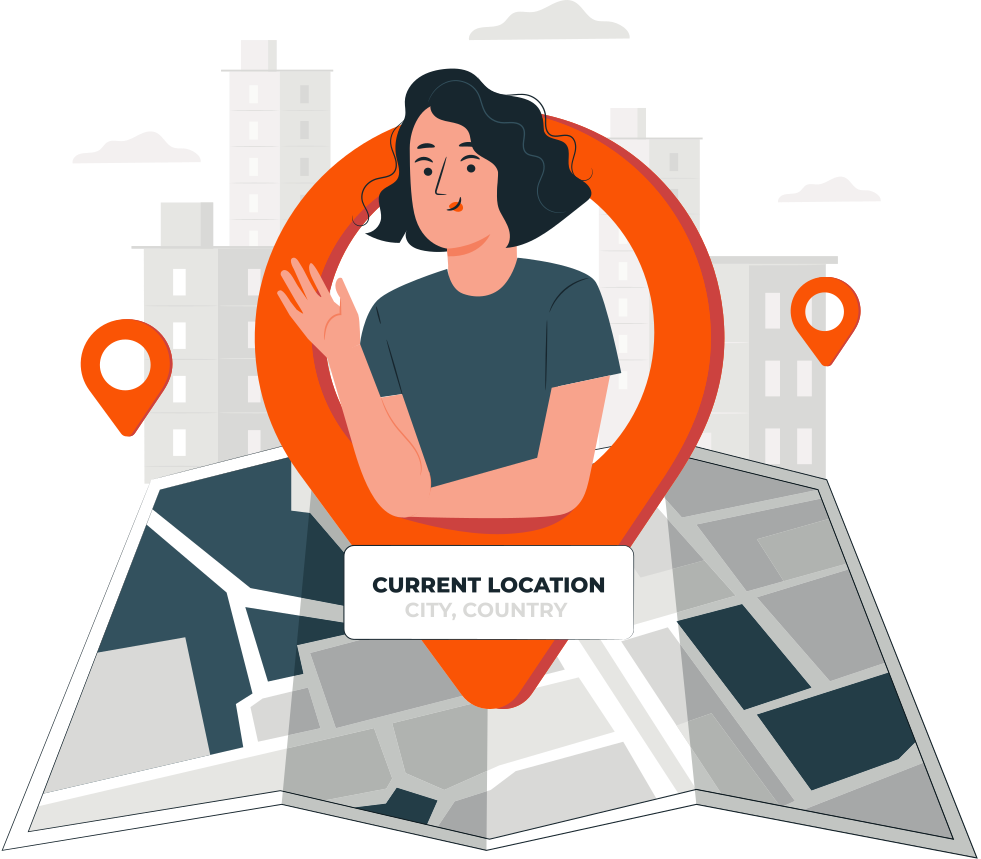

Uses of Track My Location Tool in Everyday Life
There are various instances and situations where this tool can come in handy. For example,
Where Am I? To Find Your Location if You’re Lost
If a situation arises where you don’t know your exact location and you need to get help, you can use our My Current Location. Our tool will be able to give you the exact coordinates so that you can find your way around and get to where you need.
To Share Your Latitude and Longitude Coordinates with Others
If you are meeting up with someone, you can find your location coordinates and then share them via a messaging app. The other person can use those coordinates to find you easily.
What Information Does What's My Location Provide?
IP address
Our tool provides the IP address location, and while doing so, it also gives you your public IP address. If you need to quickly find that out, you can do it easily with our tool.
Longitude and Latitude
You can find the longitude and latitude of your location, which make up the GPS coordinates.
City name
Our tool also lists the name of the city where your location is showing.
Country name
You can see the name of the country in both the IP location part and the geolocation.
State/Province
The state or province of your location will also be provided. If you are in a country like the USA, the state will be mentioned, like Delaware or Texas. If you are in a country like Pakistan, the province will be mentioned instead, like Sindh.
Postal code
The postal code for your location will also be given. For example, if you are in NYC Times Square, the postal code will be 10036.
Our Location Tool is Completely Safe to Use - No Data Retention
The information regarding your location is sensitive and private, and we fully understand that. Our tool provides you with your location only when you allow it, and it does not retain any details once your session is over.
We do not use any of your details for any other means or purposes except for what our tool is intended. Mylocationnow.org is completely safe to use.
FAQ
What is my street address?
If you want to find your street address, you have to use the Geolocation mode because it utilizes your device’s precise GPS coordinates to provide your location. You will be able to see the exact road and street that you’re standing in.
Can I use the My Location Tool on my mobile device?
Yes, our tool is supported across all platforms and devices. You can use this tool on your mobile device and on your computer without any problems.
Is the location provided by our tool accurate?
The geolocation (which is found using the device’s GPS) is accurate down to the exact street. The IP location, on the other hand, provides the location that is registered for the particular IP address. It will stay the same, even if you move around different streets and roads.
What is Latitude and Longitude?
Latitude and longitude are coordinates used to precisely pinpoint a location. These coordinates can specify a location as small as a plot of land. Latitude and longitude are measured in relation to the earth's equator and take the form of numerical strings. For example, For example, the latitude and longitude of Washington DC are 38.8951 and -77.0364 respectively.